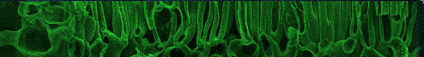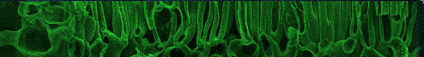|
无标题文档
1,Fix the until on a wall or place on desktop.
2,Install the attached battery.
3,Have a switch to select C/F in the backside of lowest humiture.
4,Provide the measurement of the highest or lowest humiture.
5,Pressing‘MODE’twice,will display ‘MAX’ or ‘MIN’
6.Pressing ‘MAX’ or ‘MIN’ once will display the previous the highest or lowest humiture.
7,Clean up the highest and lowest humiture.
8,Pressing ‘RESET’ once to Clean up the highest humiture.When display ‘MAX’
9,Pressing ‘RESET’ once to Clean up the lowest humiture.When display ‘MIN’
10,Resettest: When display ‘MAX/MIN’, ‘MODE’ once to exit, The unit will reset.
11,If display blur please exchange battery .Use one 1.5volt AAA battery.
|