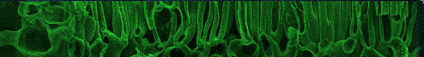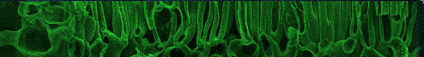|
Developed for professional metallurgical micro image analysis work, A31.1802 Professional Metallography Examination Software combine many functions in the system, from the basic image capture, video recording, image processing, measuring, to high end professional function, it is your best choice in the metallurgical labortory.
--Using the wizard to guide the user to complete the necessary work, the main core of the software functions are set in it.
--Basic Image Processing:
• Brightness adjustment: highlight or darken the image.
• Contrast adjustment: Adjusts the difference between light and dark image.
• Color adjustment: adjust the image in a separate red, green, and blue shades.
• Convert to grayscale: the color image is transformed into a depth of 256 gray image.
• Gray Auto Levels: Levels of gray image is automatically transformed into 0-255 range. The gray image clearer, more distinct layering.
• Binary processing: According to the critical value of the image is converted to only two colors black and white images.
• Remove noise: the image point of an independent black white.
• Expansion: Increase the size of the black part of the image.
• Refinement: the image of the black block into a thin line.
• Connection break: the broken lines connected.
• Extended break: the broken ends is connected to the line on.
• Delete breakage: delete the extra decapitation.
• Reverse: reverse the image color.
• Channel: Select the combination of red, green and blue tones.
• Sharpening: larger image of color differences between the fuzzy part of the original image becomes clearer.
• Soften: reduced the difference between the image colors to make clear some of the original image becomes more blurred.
• Median filter denoising: image color change is larger, which increases the pixel color of dark, narrow bright colors in the image pixels, to keep the middle value.
• Background light adjustment: the mouse as the center point in the area around the asymptotically enhanced image brightness values.
• Background brightness balance: load a white screen with the size of the image, in order to achieve a balanced current picture was bright.
• Use the brush: Brush can be used in the software image loaded on the various modifications. Customers can use color capture (to capture the image into the color) or color selection method of selecting a brush of color, and adjust the thickness of the brush. Adjust brush properties when completed, the customer with the mouse to drag the brush on the image to be modified.
• Image Restore: restore the original image obtained by sampling.
--Professional Image Processing Functions:
• RGB color separation
• HLS color separation
• Grayscale conversion
• Balance enhancement,
• Linear increase of the number of enhancements, the index increased, the middle value of smoothing,
• Edge enhancement, edge detection,
• Gradient detection,
• Erosion,
• Dilation,
• Opening operation and closing operation,
• Threshold binarization,
• Thresholding,
• Critical threshold,
• The cumulative threshold,
• Differential threshold.
--Other Professional Features:
• Confocal images,
• Three-dimensional optical map,
• Image databases and other sub-menu.
|